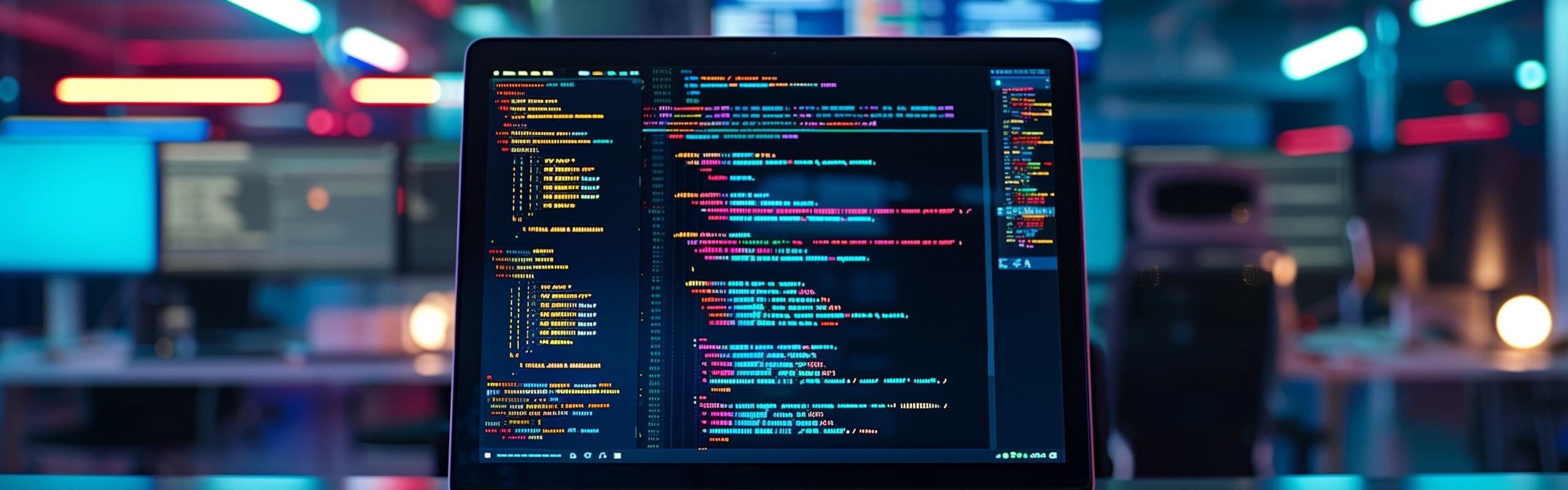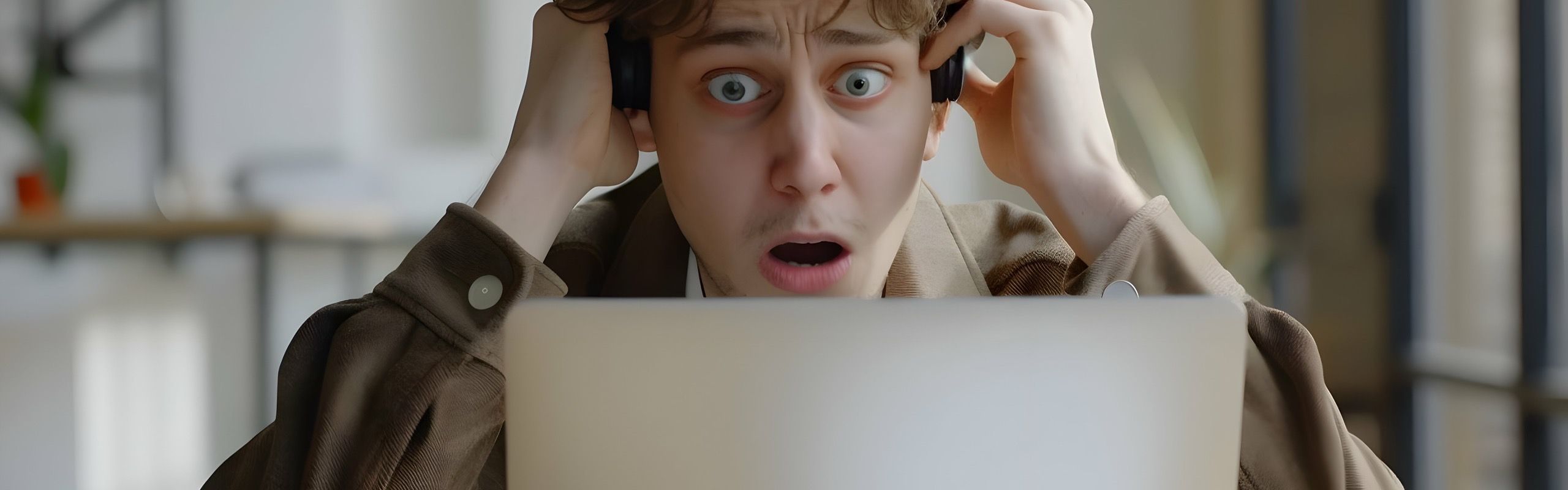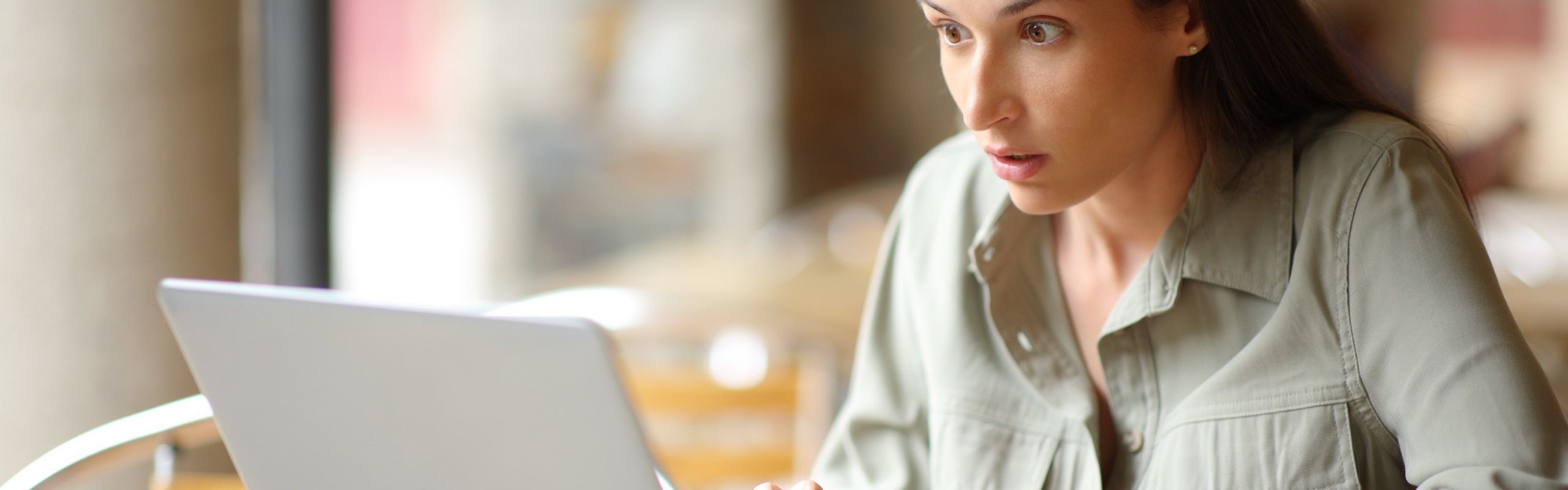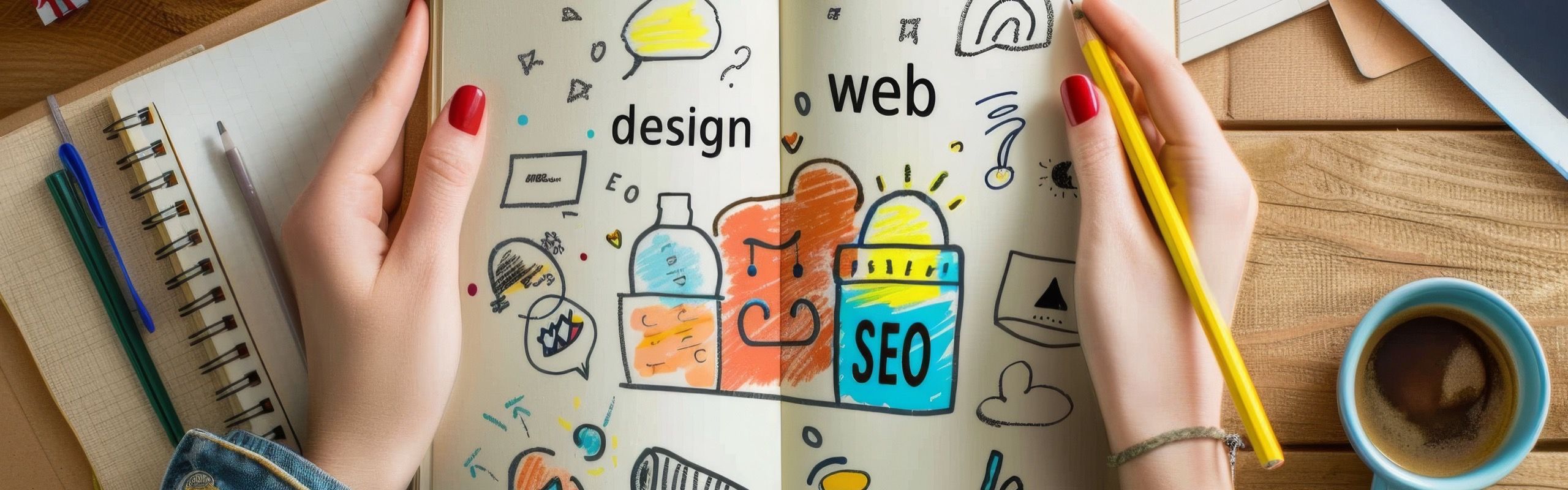Outdated Website? Discover 5 Clear Signs You Need a Refresh
Is your website working as hard as you are for your business? Learn how to identify when it’s time for an upgrade.
Your website should be a powerful tool to help your business grow. However, if it’s outdated or not performing well, it could be doing more harm than good. A recent post from Ask the Egghead highlighted five critical signs that your site may need a refresh. Let’s explore these key indicators and how a modern website can help you achieve better results.
Outdated Website Design
First impressions matter, and an outdated design can negatively affect how customers perceive your brand. Cluttered layouts or old visuals may make your business appear behind the times.
Solution: Refresh your site with a modern, clean design that aligns with current trends. A professional, sleek appearance helps establish credibility and trust with your audience.
Poor Mobile Experience
If your site isn’t mobile-optimized, you’re missing out on a large segment of potential customers. Mobile responsiveness is critical for delivering a seamless browsing experience across all devices.
Solution: Implement responsive design practices to ensure your site adjusts seamlessly across desktops, tablets, and smartphones.
Slow Load Times
A slow-loading website can frustrate visitors and increase bounce rates. Additionally, site speed plays a role in search engine rankings.
Solution: Optimize your website for speed by compressing images, minimizing code, and using performance tools like caching plugins.
Low Conversion Rates
Even with consistent traffic, if visitors aren’t converting into customers, there may be issues with your calls-to-action or overall user journey.
Solution: Enhance your CTAs, simplify navigation, and ensure your design clearly guides users toward key actions like making a purchase or booking a service.
Difficult Content Management
If managing your website feels complicated or requires developer assistance for minor updates, it could be slowing down your business.
Solution: Upgrade to a user-friendly content management system (CMS) like WordPress to simplify updates and empower your team to make changes easily.
Why Upgrading Your Website Matters
Modernizing your website offers several long-term benefits, including:
- Better User Experience
- A well-designed, mobile-friendly site keeps visitors engaged and encourages them to explore your services.
- Improved Search Engine Visibility
- Optimizing speed and design improves your SEO, making it easier for potential customers to find you online.
- Increased Conversions
- Clear CTAs and a modern layout guide users toward taking desired actions, boosting lead generation and sales.
- Simplified Management
- A user-friendly CMS allows your team to update content and pages without relying on developers.
Recognizing these key signs is the first step toward transforming your website into a powerful asset for your business. If any of these indicators sound familiar, it may be time to consider a website upgrade. For more insights, explore the original post here.
Contact Us Is your website ready for a transformation? Contact Allen Media today for expert web design services tailored to help your business grow. Reach out now and let us create a high-performing website that drives results!