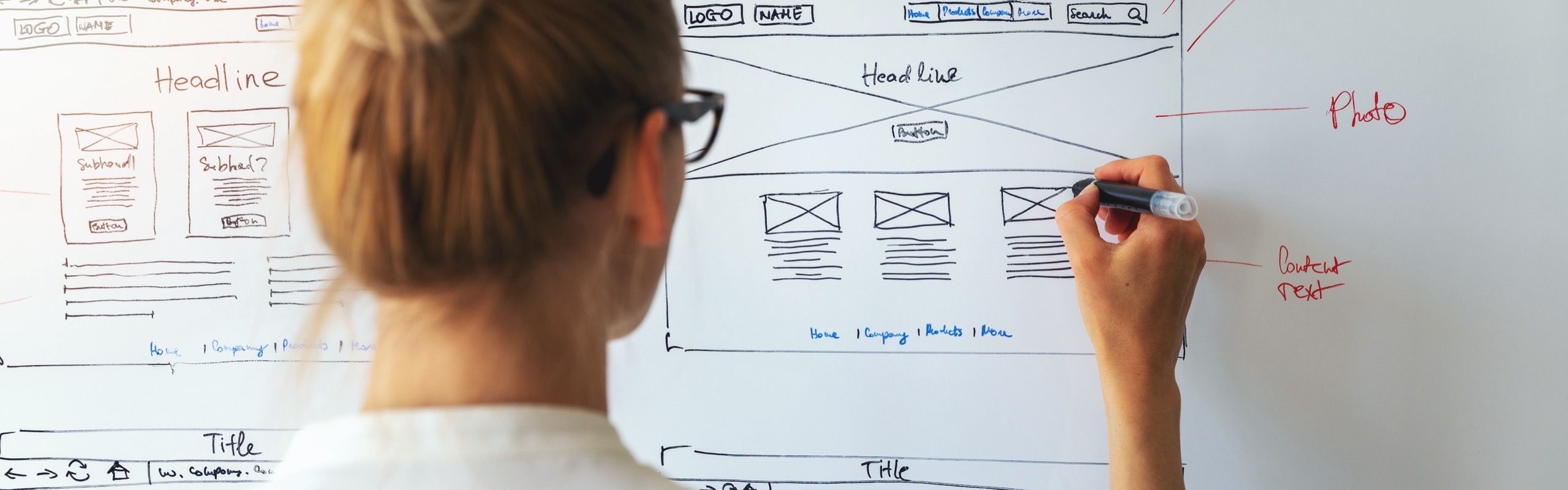When to Redesign Your Website: Key Signs and Benefits for Business Growth
Is your website looking a bit tired? It might be time for a redesign. Discover the critical signs that indicate your site needs a fresh look and learn how modern design practices can enhance user experience, improve SEO, and drive business growth. Ready to elevate your online presence?
In today’s digital landscape, a website is more than just an online presence—it’s a crucial part of your business strategy. However, even the best websites need a refresh from time to time to stay current and effective. But how do you know when it’s time to redesign your website? Let’s explore some key indicators and benefits of a website redesign.
Signs You Need a Website Redesign
- Outdated Design
- Web design trends evolve rapidly. If your website looks like it was built a decade ago, visitors might perceive your business as outdated as well. A modern, sleek design can significantly enhance user experience and make your business appear more credible.
- Poor Mobile Experience
- With a growing number of users accessing websites on mobile devices, a mobile-friendly design is essential. If your site isn’t optimized for mobile, you’re likely losing a substantial amount of potential customers.
- Slow Loading Times
- A slow website can frustrate users and lead to higher bounce rates. Modern web design focuses on speed and efficiency. If your site takes too long to load, it might be time for an update.
- High Bounce Rates
- If you notice that visitors leave your site quickly without engaging, it could be due to poor design, confusing navigation, or unappealing content. A redesign can address these issues and encourage visitors to stay longer and explore more.
- Difficult Navigation
- User experience is paramount. If visitors struggle to find the information they need, they will likely leave in frustration. Simplified, intuitive navigation can make a huge difference.
- Lack of Integration with Modern Tools
- If your website can’t integrate with current tools and platforms (like social media, analytics, CRM systems), it might be time for an overhaul. Modern websites should work seamlessly with other digital tools to enhance functionality and user engagement.
Benefits of a Website Redesign
- Enhanced User Experience
- A well-designed website improves user satisfaction. Clean layouts, intuitive navigation, and fast load times contribute to a positive user experience, keeping visitors engaged.
- Improved SEO
- Search engines favor modern, well-structured websites. A redesign can help you incorporate SEO best practices, improve your search rankings, and drive more organic traffic to your site.
- Better Conversion Rates
- An updated design can lead to better conversion rates. By making your site more user-friendly and visually appealing, you encourage visitors to take desired actions, such as making a purchase or filling out a contact form.
- Increased Credibility
- A professional, up-to-date website builds trust with your audience. It shows that you care about your online presence and are invested in providing a high-quality experience for your users.
- Adaptability for Future Needs
- A modern website is easier to update and modify as your business grows. It provides a flexible foundation that can adapt to new technologies and changing user preferences.
When to Redesign
Redesigning a website is a significant investment, but the benefits often outweigh the costs. Consider a redesign if your site shows any of the signs mentioned above, or if it’s been several years since your last update. Staying proactive about your online presence ensures that your website continues to serve your business goals effectively.
Contact Us Ready to give your website a fresh look? Contact Allen Media Design & Development for expert guidance and tailored solutions. Visit our website at www.craigcallen.com to learn more.