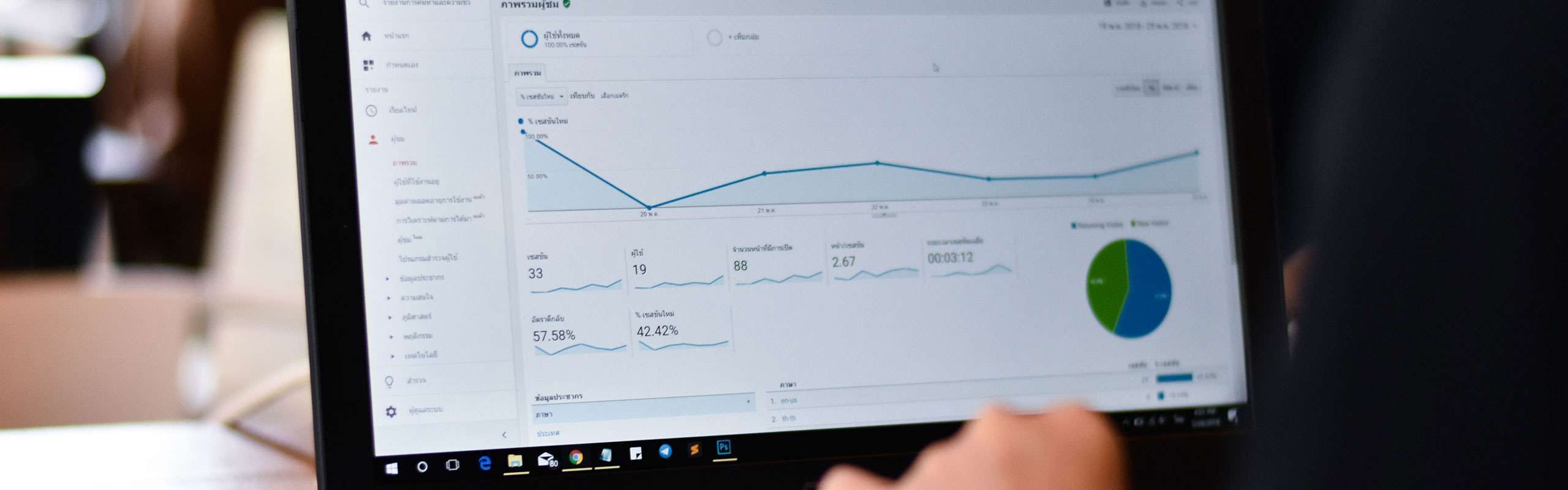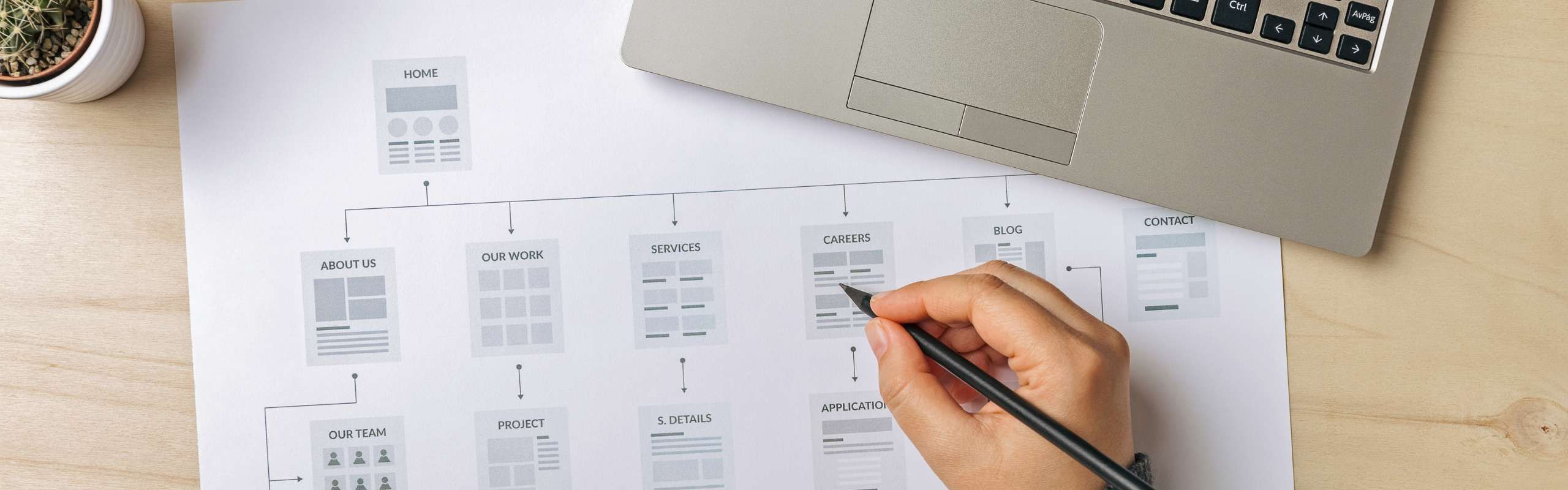Elevate Your Online Presence: How to Make a WordPress Site Look Professional
Elevate your WordPress site with professional design tips. Customize themes, optimize images, and create engaging layouts for a polished online presence.
A professional-looking website can leave a lasting impression on your visitors and instill confidence in your brand. If you’re using WordPress as your content management system (CMS), there are several key strategies you can employ to make your site look polished and professional. In this blog post, we draw insights from the informative article by HubSpot, “How to Make a WordPress Site Look Professional,” and provide you with actionable tips to elevate the visual appeal of your WordPress website.
- Choose a High-Quality Theme
- The theme you select sets the foundation for your website’s design. Opt for a professional, high-quality theme from reputable sources such as the official WordPress Theme Directory or premium theme providers. Look for clean layouts, responsive designs, and customization options that align with your brand identity and goals.
- Customize Your Site’s Colors and Typography
- Customizing your site’s colors and typography can significantly impact its overall appearance. Choose a color palette that reflects your brand and evokes the desired emotions in your visitors. Similarly, select typography that is legible and consistent with your brand’s tone. WordPress offers customization options within themes or through plugins, making it easy to tailor your site’s visual elements.
- Optimize Your Images
- High-quality images can greatly enhance the professional look of your website. Optimize your images for web use by compressing them without sacrificing quality. Use tools or plugins to resize and optimize images, ensuring fast loading times. Additionally, consider using professional stock photos or hiring a photographer to capture unique visuals that align with your brand’s image.
- Pay Attention to Page Layout and Structure
- A well-structured and organized page layout enhances the professional appearance of your website. Create a logical hierarchy with clear headings, subheadings, and content sections. Utilize white space effectively to improve readability and highlight important elements. Consistent spacing, alignment, and grid-based layouts contribute to a clean and professional look.
- Incorporate Engaging Visual Elements
- Engaging visual elements can capture attention and add a professional touch to your WordPress site. Use high-quality graphics, icons, and illustrations that complement your content and enhance its visual appeal. Consider implementing visual elements strategically to break up text and guide visitors through your site’s pages.
- Leverage Plugins for Enhanced Functionality
- WordPress offers a wide range of plugins that can enhance the functionality and professional appearance of your website. Utilize plugins for advanced features such as contact forms, social media integration, sliders, galleries, and more. However, be mindful of plugin bloat and select reputable plugins that are regularly updated and supported.
With the right strategies and attention to detail, you can transform your WordPress site into a professional online presence. By choosing a high-quality theme, customizing colors and typography, optimizing images, focusing on page layout and structure, incorporating engaging visual elements, and leveraging plugins, you can elevate the visual appeal and professionalism of your WordPress website.
Contact Us Ready to make your WordPress site look professional? Contact Allen Media Design & Development for expert guidance and customized solutions. Let us help you create a visually stunning and polished website that leaves a lasting impression.