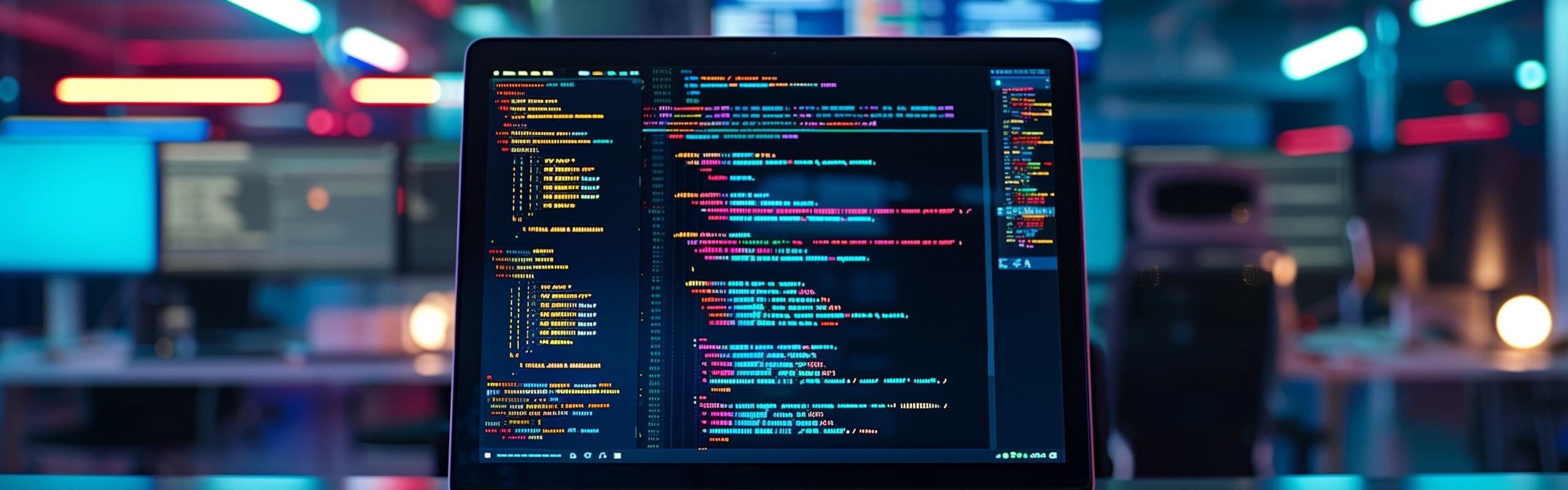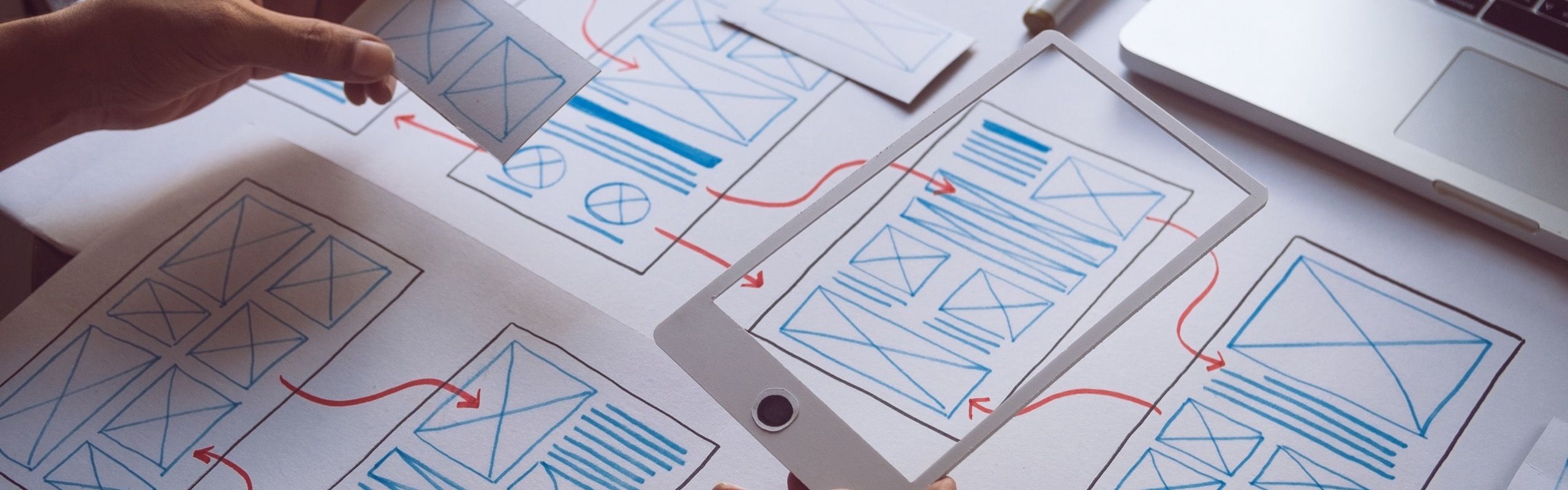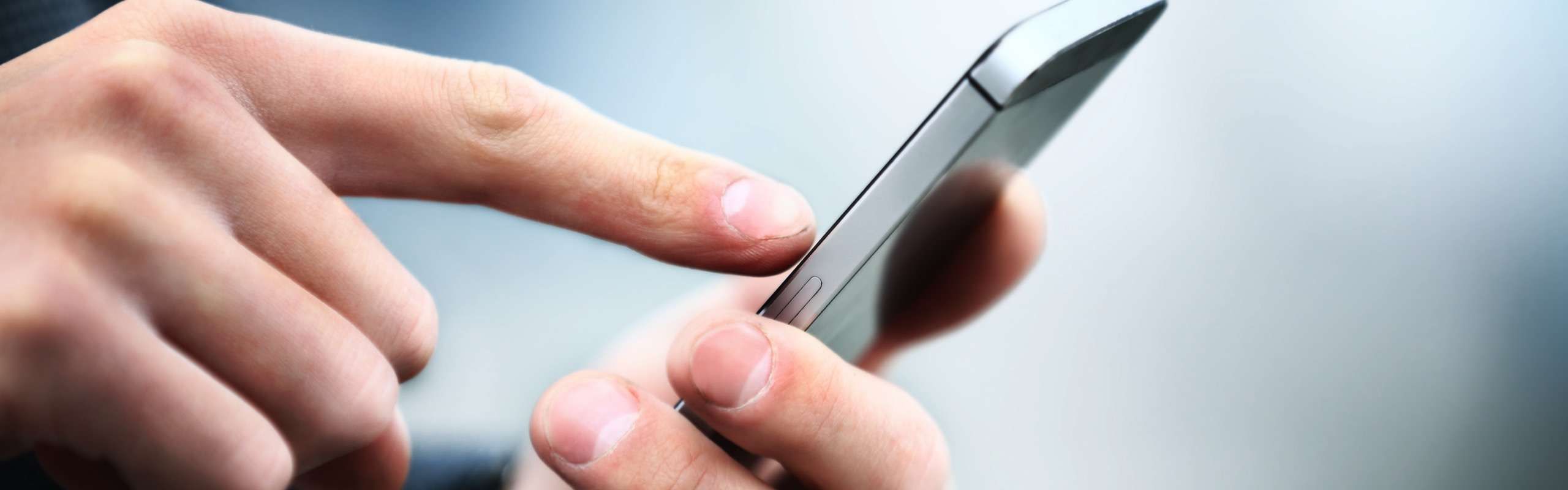Top Website Mistakes That Could Be Costing You Revenue
Learn about five common website mistakes that could be costing you customers and revenue—and how to fix them.
Your website is often the first interaction customers have with your business, and mistakes in its design or functionality can negatively impact your bottom line. A recent post on Ask the Egghead highlights five key mistakes businesses commonly make with their websites. In this article, we’ll break down these pitfalls and provide actionable solutions to help your site perform at its best.
Slow Website Loading Speeds
A slow-loading website is one of the fastest ways to lose potential customers. Visitors expect pages to load in seconds, and delays can result in higher bounce rates and lost revenue.
Solution: Optimize your website’s speed by compressing images, reducing the size of CSS and JavaScript files, and using a reliable hosting provider. Regularly test your site’s performance with tools like Google PageSpeed Insights to ensure it meets modern standards.
Poor Mobile Optimization
With mobile users making up a large portion of internet traffic, failing to optimize your website for mobile devices can alienate a significant audience. Poor mobile usability results in frustrated visitors and missed opportunities.
Solution: Use responsive web design to ensure your site adjusts seamlessly to any screen size. Test your website on multiple devices to confirm a consistent and user-friendly experience.
Outdated Content and Design
A website with outdated content or design can make your business appear unprofessional and out of touch. Visitors may assume that your products or services are equally outdated.
Solution: Regularly update your website with fresh content, such as blog posts, product information, and testimonials. Modernize your site’s design every few years to reflect current trends and maintain customer interest.
Weak Calls to Action (CTAs)
CTAs guide users to take the desired action on your website, whether it’s making a purchase, signing up for a newsletter, or contacting your business. Weak or unclear CTAs can lead to missed conversions.
Solution: Create strong, compelling CTAs that stand out visually and clearly communicate the action you want users to take. Place CTAs strategically throughout your site to maximize visibility and engagement.
Neglecting Website Security
Security breaches can damage your reputation and cost your business financially. Websites without basic security measures, such as SSL certificates and firewalls, are vulnerable to attacks.
Solution: Implement essential security features, such as an SSL certificate, strong passwords, and a robust firewall. Use security plugins and regularly update your software to protect against vulnerabilities.
Benefits of Avoiding These Mistakes
By addressing these common website mistakes, you can improve your site’s performance, protect your business, and create a better experience for your visitors. Here’s what you’ll gain:
- Better User Engagement
- A fast, mobile-friendly website keeps visitors on your site longer, reducing bounce rates and improving conversions.
- Improved Security
- Strong security measures protect your business and customers, ensuring a trustworthy online presence.
- Higher Search Rankings
- Search engines prioritize optimized and secure websites, helping you attract more organic traffic.
- Increased Revenue
- Clear CTAs and modern design encourage users to take action, ultimately boosting sales and leads.
Your website should be an asset, not a liability. By addressing these costly mistakes, you can enhance its performance, retain more customers, and drive growth for your business. For more tips, check out the full article here.
Contact Us Need help optimizing your website? Contact Allen Media today for professional web design and development services. Let us help you create a high-performing website that supports your business goals. Reach out now to get started!