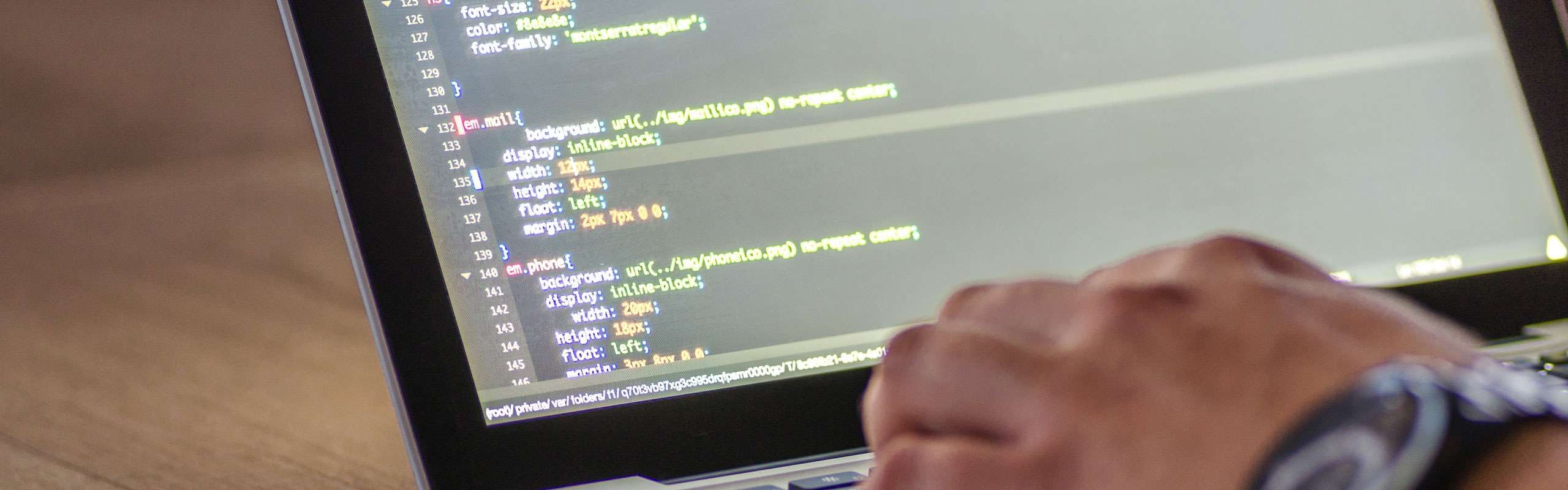
CSS for Beginners: How to Change Your WordPress Logo for Specific Pages
Learn how to change your WordPress logo for specific pages using CSS in this simple guide.
If you’re running a WordPress site, there may be times when you want to change your logo for a specific page. Maybe you’re running a promotion and you want to create a special logo for the landing page, or maybe you’re creating a custom page template and you want to use a different logo than your usual one. Whatever the reason, changing your logo via CSS is a simple process that anyone can do. All you need is a little bit of code and an understanding of how CSS works. If you’re not familiar with CSS, don’t worry – there are plenty of resources out there that can help you learn the basics. Once you’ve got the hang of it, changing your WordPress logo will be a breeze. So go ahead and give it a try – your site will thank you for it!