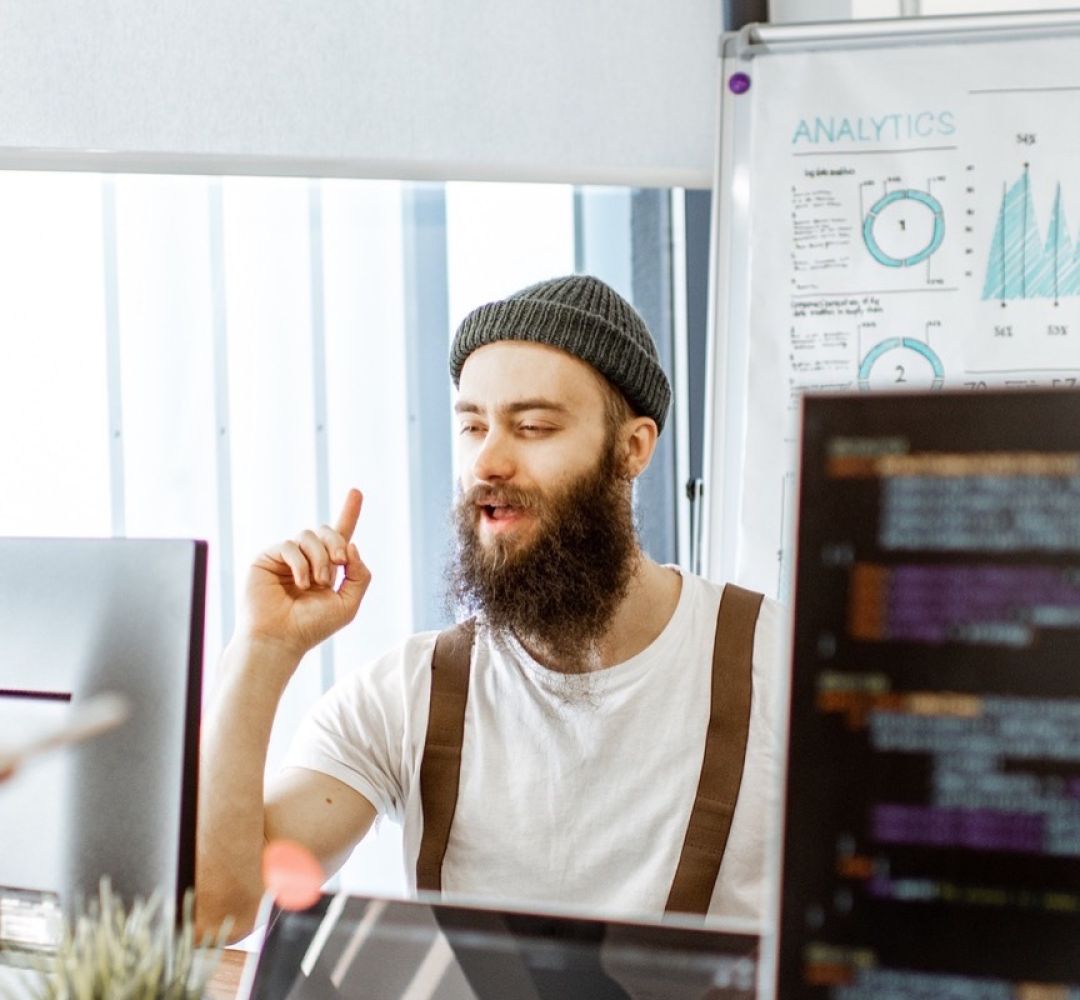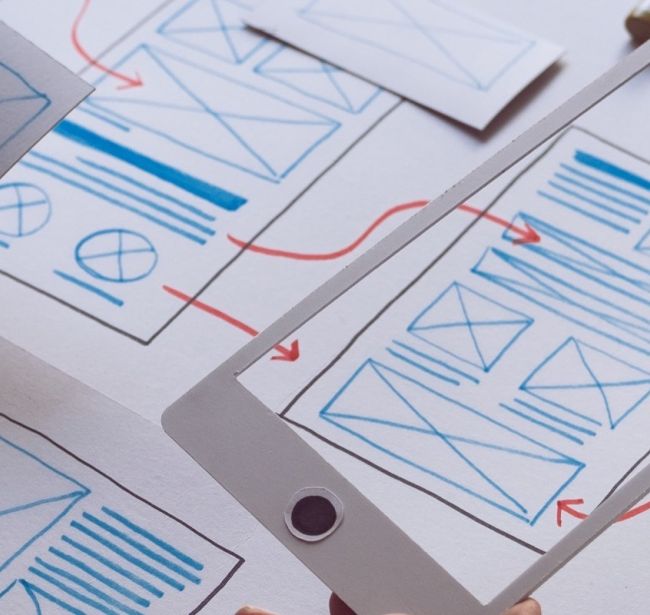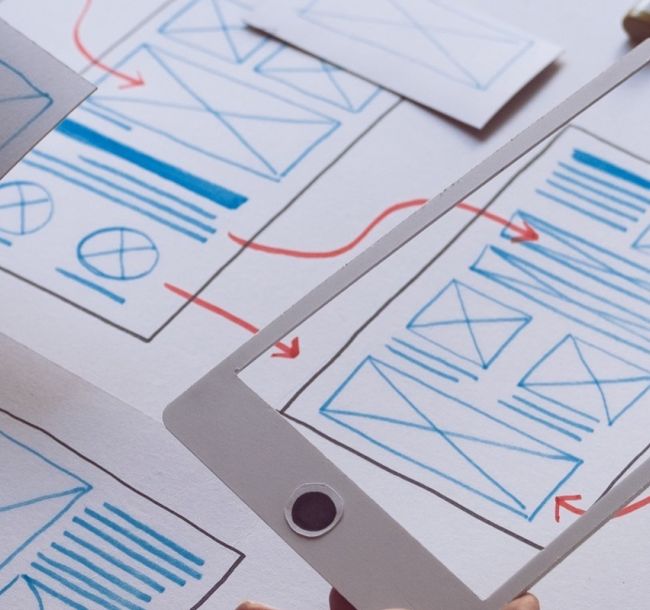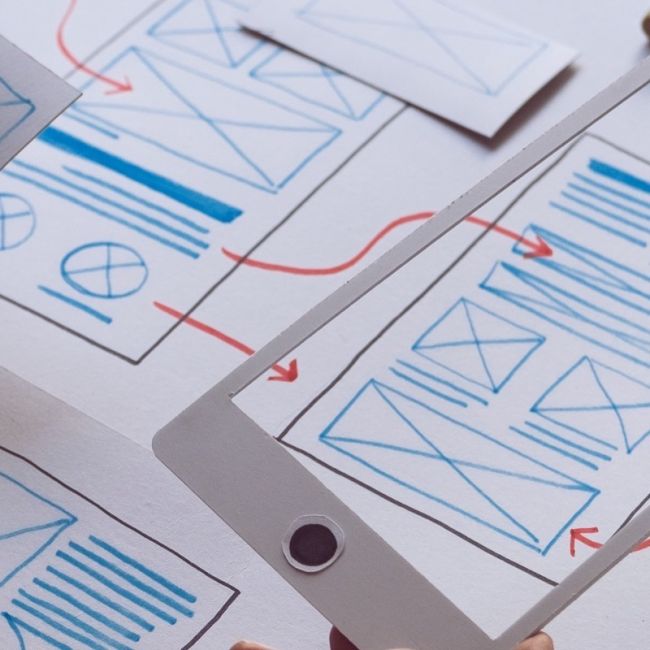Creative Professional Specializing in Web, Mobile & WordPress Development From Kansas City
Creative • Driven • Professional • Committed
A Savvy and Creative Developer With Decades of Experience
Craig Allen is a web designer and developer who has been in the industry for over 20 years. He owns and operates Allen Media, a company that provides creative and high-quality websites for small businesses, entrepreneurs, and schools. His clients say he is professional, friendly, and provides a down-to-earth strategy for their online presence. In his spare time, Craig enjoys spending time with his family, going to the beach, and watching his kids play golf, soccer, and swim.
2001
Designing Since
20
Years Experience
500
Creative Websites
300
Clients Worldwide

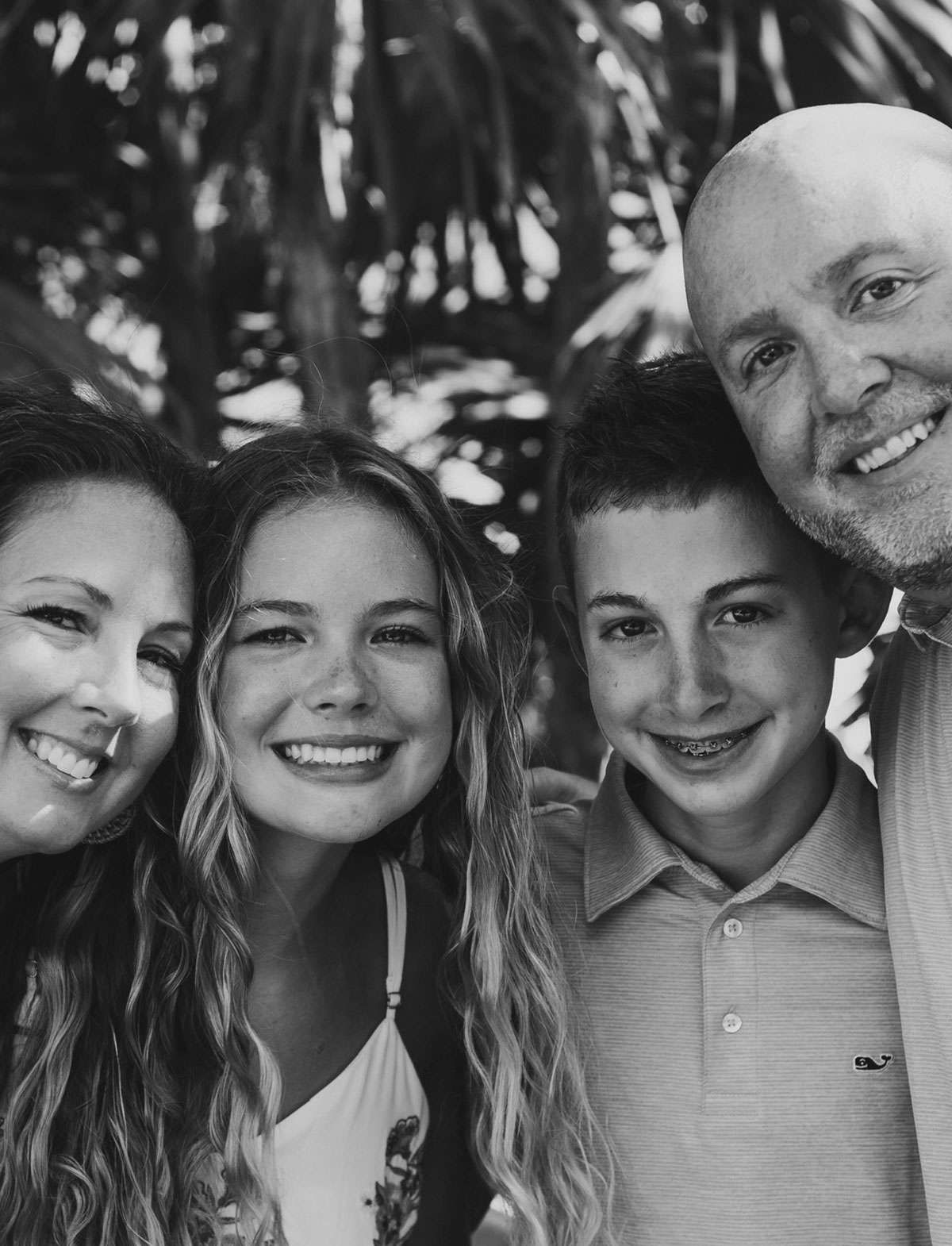
Customer Testimonials
The launch of our new website is a great step forward for Central Power. The updated design and functionality make it easy for customers to find the products and services they need. We’re looking forward to continuing to grow our business with the help of Allen Media.
-
Allen Media was great to work with in the development of the TEQRZ app. They were very helpful and always available to answer any questions we had. I’m excited to see how the app helps players around the world improve their soccer skills.– Kevin D.
-
The Canaday Agency is so excited to launch our new website! Allen Media did an amazing job designing and developing our website. They created a custom content management system which makes updating our information so easy. The new website is modern and user-friendly and really showcases all of the services we offer. We couldn’t be happier with the final product and would highly recommend Allen Media for any web design or development needs.– Megan C.
-
We couldn’t be more thrilled with the new website build by Allen Media! The custom content management system makes it easy for us to update our website ourselves, and the Instagram integration is a great way to show off our custom artwork. Thank you, Allen Media!– Brian E.
Customer Testimonials
News and Updates
For more information,
inspiration and web trends
inspiration and web trends