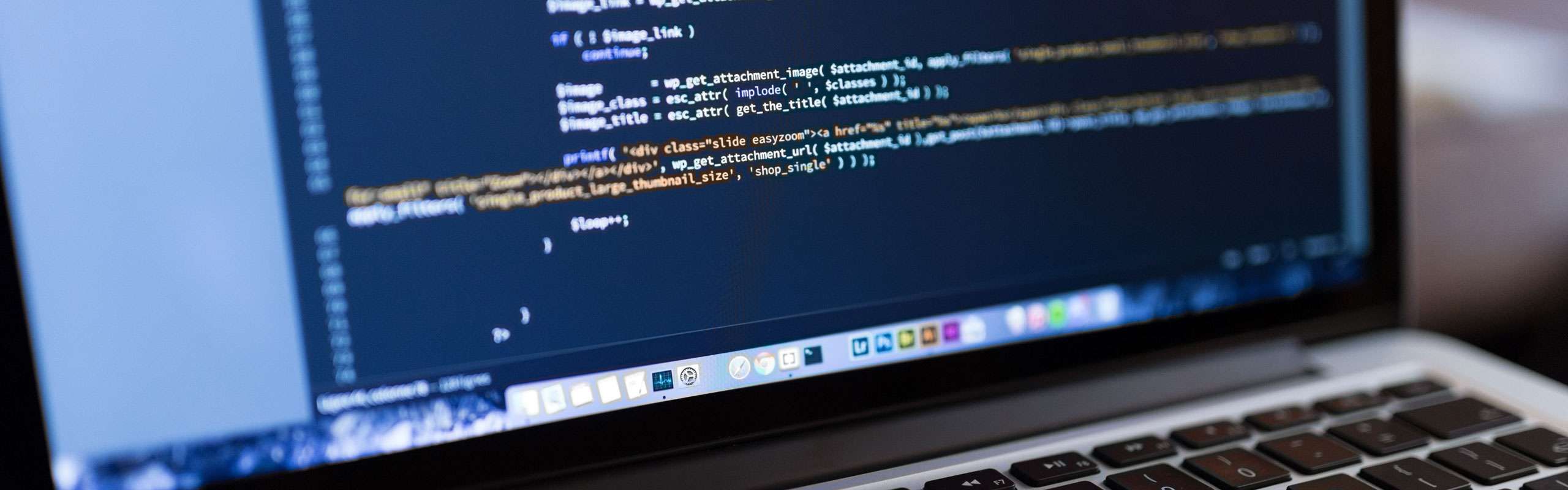Setting a Post Title with a Custom Field
Learn how to set your post title using a custom field in WordPress, and see an example of how this can be done using PHP.
As any WordPress developer knows, custom post types are a great way to extend the functionality of a website. However, there may come a time when a developer wants to use a custom field to set their custom post type title. This code example shows exactly how to do this in WordPress using PHP.
- First, the developer will need to register the custom field with WordPress.
- Next, they will need to add the field to their post type.
- Finally, they will need to add some code to their template file to output the field.
By following these simple steps, developers can easily add a custom field to their custom post type titles.