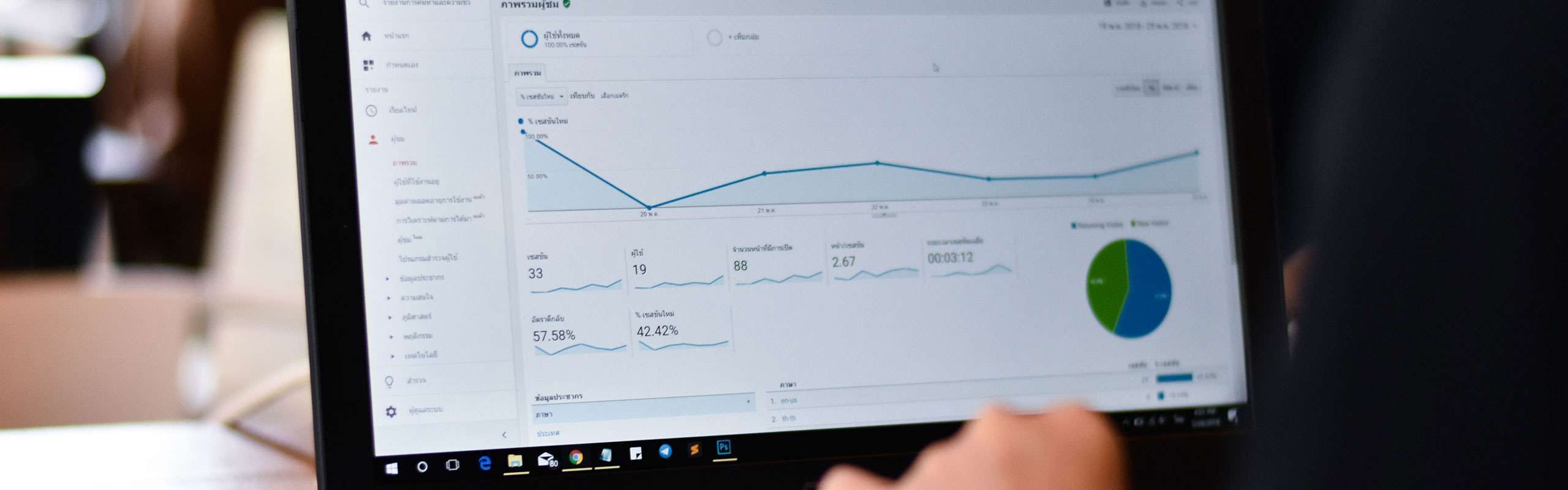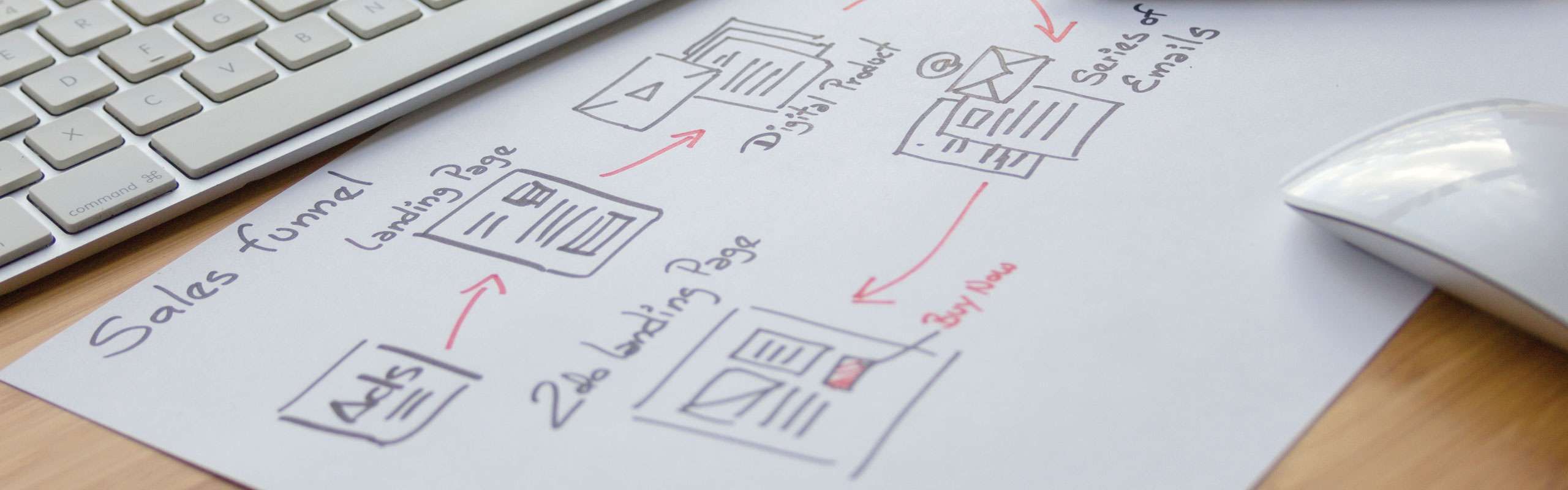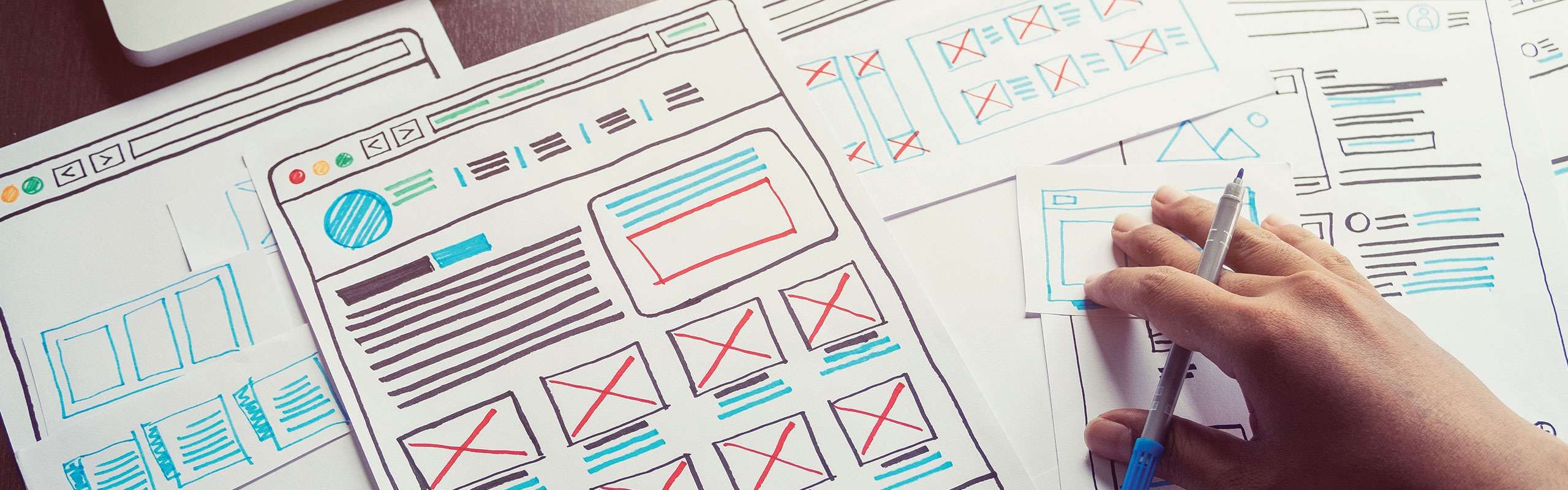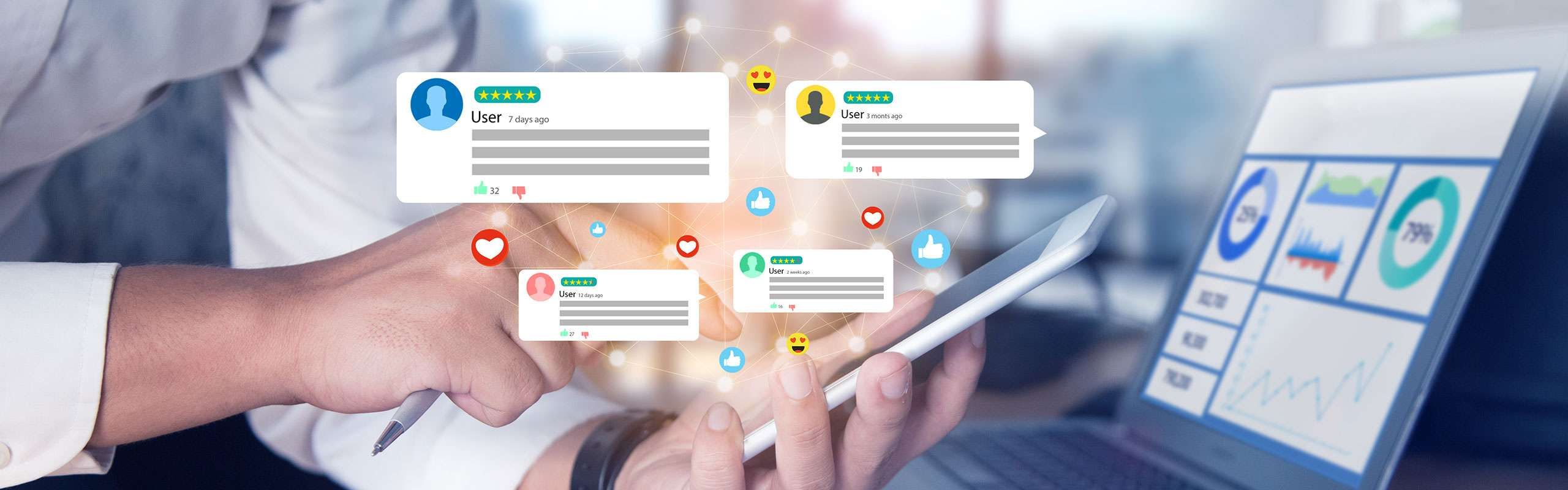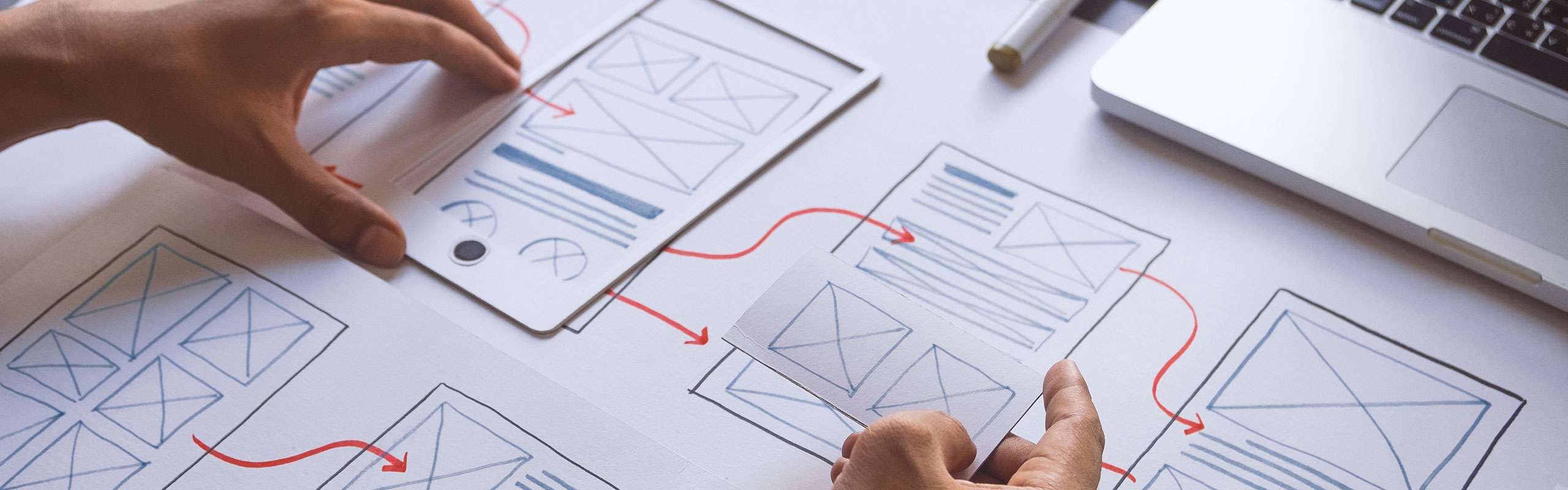Mastering WordPress SEO: Unleashing Your Website’s Potential
Discover powerful strategies to optimize your WordPress website’s SEO and boost organic visibility.
In the competitive world of online visibility, search engine optimization (SEO) plays a pivotal role in driving organic traffic to your website. As one of the most popular content management systems, WordPress offers a multitude of opportunities for optimizing your site’s SEO. In this article, we delve into the valuable insights provided by SEMrush and highlight how Allen Media Design & Development can help you harness the power of WordPress SEO to elevate your website’s performance.
Understanding WordPress SEO
WordPress offers a solid foundation for implementing effective SEO strategies. With its user-friendly interface, customizable themes, and extensive plugin ecosystem, you have the tools at your disposal to optimize your website’s content, structure, and technical aspects to improve search engine rankings and increase organic visibility.
Key Strategies for WordPress SEO Success
- Comprehensive Keyword Research
- Allen Media assists you in conducting thorough keyword research to identify relevant search terms and phrases that align with your target audience’s intent. By integrating high-value keywords strategically throughout your content, including titles, headings, meta descriptions, and alt tags, you can enhance your website’s visibility in search engine results.
- Optimized Site Structure
- A well-organized website structure not only improves user experience but also facilitates better crawling and indexing by search engines. Our team helps you optimize your site’s structure, ensuring logical navigation, clean URL structures, and XML sitemap generation for efficient search engine crawling.
- Engaging and Valuable Content
- Compelling, informative, and user-centric content is the backbone of successful SEO. Allen Media collaborates with you to create engaging content that not only satisfies the needs of your target audience but also incorporates relevant keywords naturally. By consistently delivering valuable content, you enhance user engagement, attract quality backlinks, and establish authority in your niche.
- Technical Optimization
- Behind-the-scenes technical optimization is crucial for WordPress SEO success. From optimizing website speed and performance through caching, compression, and minification, to ensuring mobile responsiveness and implementing structured data markup, Allen Media employs best practices to optimize the technical aspects of your website for improved search engine visibility.
- Local SEO Optimization
- If your business targets a specific geographic location, local SEO optimization is essential. Our experts assist you in optimizing your WordPress website for local searches, including creating and optimizing Google My Business listings, implementing local schema markup, and building quality local citations to enhance your visibility in local search results.
In conclusion, WordPress is not just a powerful content management system but also a versatile platform for implementing effective SEO strategies. With the insights shared by SEMrush and the expertise of Allen Media Design & Development, you can unlock the full potential of WordPress SEO and propel your website to new heights of online success.
Contact Us Contact Allen Media today to leverage our expertise in WordPress SEO and elevate your website’s visibility, organic traffic, and search engine rankings. Maximize your online presence and stay ahead of the competition in the ever-evolving digital landscape.