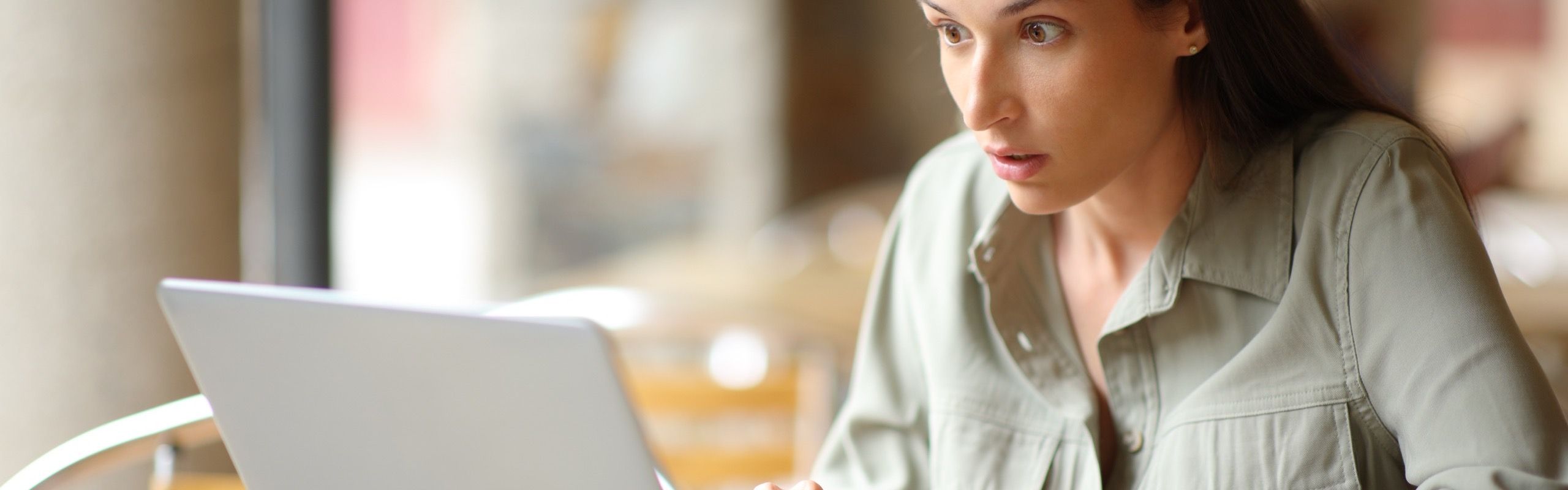
3 Signs Your Website Is Costing You Customers and How to Fix It
Learn the top signs your website is turning customers away and what you can do to boost engagement, conversions, and retention.
Your website is your digital storefront, and like any physical space, it must be inviting, functional, and easy to navigate. According to a post from Ask the Egghead, there are key signs that your website could be costing you valuable customers. In this guide, we’ll explore these signs and offer actionable solutions to help you reclaim your competitive edge and convert visitors into customers.
Slow Loading Times Turn Visitors Away
A slow-loading website is one of the biggest deterrents to online visitors. According to Ask the Egghead, if your website takes more than a few seconds to load, potential customers will leave before they even see your content. Slow load times impact user experience, and with the rise of mobile browsing, users expect immediate results.
Solution: You can speed up your site by optimizing images, leveraging browser caching, and using a reliable hosting provider. Plugins like WP Rocket and caching tools can also drastically improve load times, ensuring customers can access your content quickly.
Outdated Design and Functionality Reduces Credibility
Outdated designs, broken links, or plugins that no longer work give the impression that your business is behind the times. Ask the Egghead stresses that if your website looks like it hasn’t been updated in years, visitors may question your professionalism or ability to meet modern standards.
Solution: Consider a design overhaul to create a modern, responsive website. Regular updates to design elements and functionality, as well as ensuring plugins are up to date, can create a smoother experience for visitors and boost your credibility.
Poor Navigation Leaves Users Frustrated
If users can’t easily find what they’re looking for on your site, they’re likely to abandon it. Poor navigation can confuse potential customers, and Ask the Egghead highlights this as a major reason why visitors fail to convert.
Solution: A clear, intuitive navigation structure is key to helping users find information quickly. Use simple, concise labels for menu items, and keep your most important pages within one or two clicks from the homepage.
Best Practices for Maintaining a Customer-Friendly Website
To avoid losing customers due to these common website pitfalls, here are a few best practices to implement:
- Regularly monitor site performance
- Track load times and user experience regularly to catch issues before they cost you customers.
- Invest in quality hosting
- A good hosting provider is critical for maintaining site speed, uptime, and security.
- Optimize for mobile users
- Ensure your design is responsive for users browsing on mobile devices.
- Conduct periodic design audits
- Refreshing your design every few years helps you stay competitive and up-to-date with trends.
- Follow user-centric design principles
- Make navigation easy, content accessible, and put user experience first to drive conversions.
By addressing these common website issues, you can ensure that your site is functional and optimized for conversions. Remember, your website is often the first impression potential customers have of your business, so make it count.
Contact Us Is your website in need of an update? Contact Allen Media today for a comprehensive site audit and customized solutions that will optimize your website for conversions. Don’t let poor performance cost you customers—reach out to us now and start seeing results!