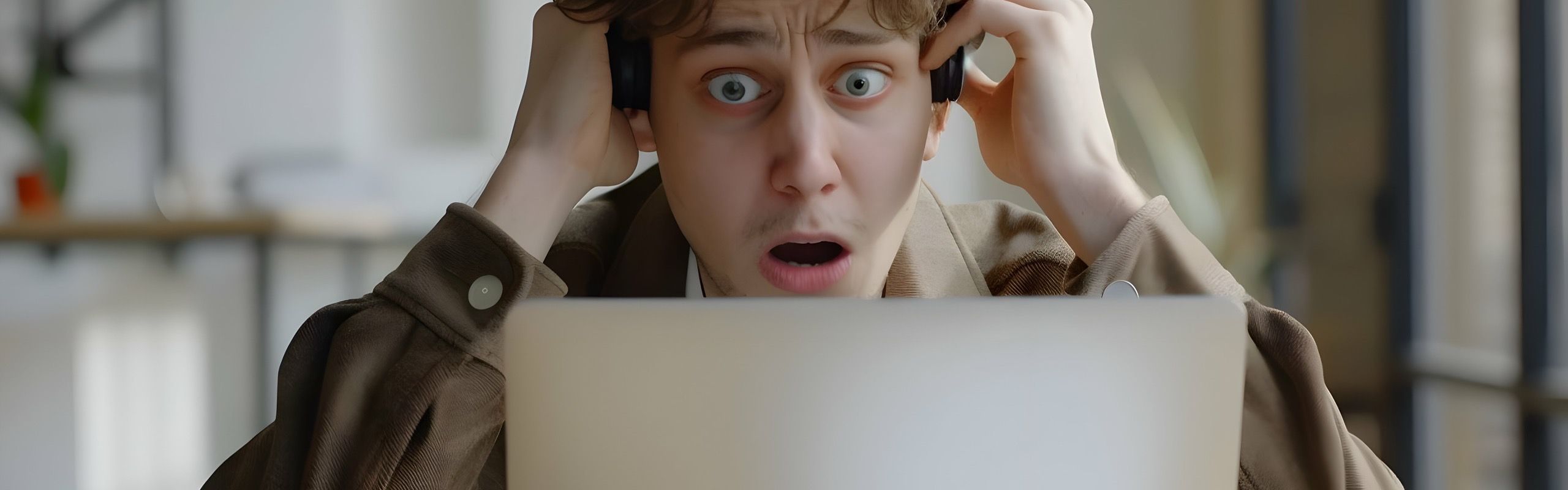
Prevent These Costly WordPress Errors to Optimize Your Site
Learn how to avoid common WordPress mistakes and keep your website secure, efficient, and user-friendly.
WordPress is a versatile platform, but even small oversights can affect performance, security, and SEO. A recent article outlines frequent errors site owners make, emphasizing how critical it is to avoid them for optimal site function. Let’s explore these pitfalls and see how sidestepping them can keep your website running smoothly.
Failing to Back Up Your Website Regularly
Backups are vital for protecting your site’s data. Without them, you risk losing content and settings in case of issues such as hacking or accidental data loss.
Solution: Implement a reliable backup schedule and store backups in a secure, offsite location. Many plugins offer automated solutions, simplifying the process and safeguarding your content.
Ignoring WordPress and Plugin Updates
Outdated plugins or WordPress versions are security risks. Updates often come with crucial security patches and performance enhancements.
Solution: Regularly apply updates to WordPress, themes, and plugins. Consider auto-updates for security patches, or use a staging site to test changes before applying them live.
Using Too Many Plugins
Plugins enhance functionality, but too many can slow your site and create conflicts. A cluttered plugin list can negatively affect load times and increase security risks.
Solution: Use only essential plugins, and regularly audit your plugins to ensure they are supported and compatible with your WordPress version.
Neglecting SEO Best Practices
SEO is crucial for visibility, yet many overlook key optimizations like meta descriptions, alt tags, and keyword research, impacting search ranking.
Solution: Use an SEO plugin to guide optimizations, and make sure each page and post is optimized with relevant keywords, descriptions, and tags for better visibility.
Not Prioritizing Site Speed
Slow load speeds can drive users away and hurt search rankings. Large images, excessive plugins, and outdated themes are common causes.
Solution: Optimize images, limit plugins, and consider a caching plugin or Content Delivery Network (CDN) to enhance load times. Regularly test site speed to address performance issues.
Overlooking Website Security
Security is essential to any website, and issues like weak passwords, lack of security plugins, and outdated software increase vulnerability.
Solution: Enhance security with two-factor authentication, strong passwords, and security plugins. Monitor your site for suspicious activity to keep it safe from threats.
Benefits of Following WordPress Best Practices
Addressing these mistakes will enhance your website’s performance and ensure a secure experience for visitors. Here’s what you’ll gain:
- Improved Performance
- Optimizing plugins, images, and code enhances load times, keeping users engaged and improving SEO.
- Increased Security
- Strong security practices protect your website from threats, preserving your brand’s credibility and user trust.
- Better User Experience
- Following best practices ensures a smooth and responsive site, keeping visitors on your page longer.
- Higher Search Rankings
- SEO-friendly practices boost visibility in search engines, helping you attract more traffic and potential customers.
Managing a WordPress website involves more than just adding content. Avoiding these common mistakes sets your website up for success, security, and growth. For more details, check out this article on common WordPress pitfalls.
Need Help? Want a secure and optimized WordPress site? Contact Allen Media today for professional support and maintenance services to help your website thrive online. Reach out now and let us handle the technicalities so you can focus on your business!