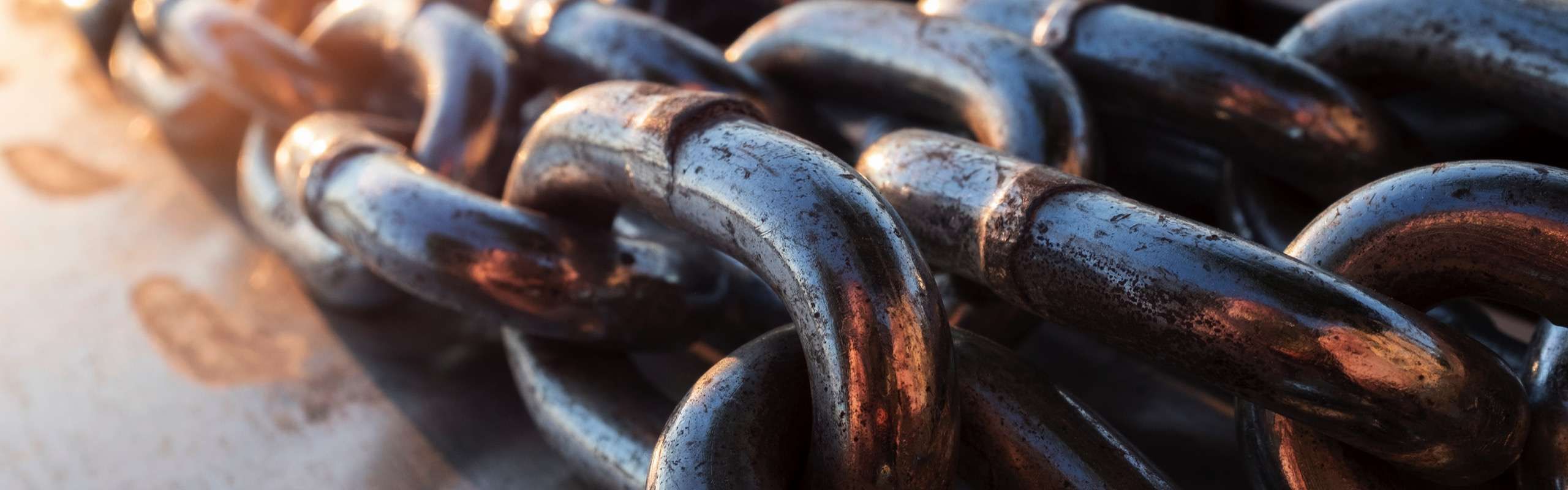
Crafting SEO-Friendly Permalinks with the Power of WordPress
Learn how to optimize WordPress permalinks for SEO and user-friendly URLs. Enhance your website’s visibility and user experience.
In the realm of search engine optimization (SEO), every detail matters, including the structure of your website’s permalinks. WordPress, one of the most popular content management systems, offers extensive control over your site’s URL structure. In this blog post, we’ll delve into the insights shared by HubSpot in their informative article, “WordPress Permalinks for SEO”. We’ll explore how to optimize your WordPress permalinks for better SEO and improved user experience.
What Are Permalinks?
Permalinks are the permanent URLs that point to specific posts, pages, or content on your website. They play a crucial role in SEO and user navigation.
Importance of SEO-Friendly Permalinks
- Improved Click-Through Rates (CTR)
- Clear, descriptive permalinks attract users and entice them to click on your links in search results.
- Keyword Optimization
- Well-crafted permalinks can include target keywords, aiding search engines in understanding your content’s relevance.
- User-Friendly URLs
- Short, meaningful permalinks make it easier for users to remember and share your links.
Optimizing WordPress Permalinks
- Use Descriptive Keywords
- Incorporate relevant keywords into your permalinks without overstuffing.
- Keep It Short and Sweet
- Shorter URLs are easier to read and share, so aim for concise permalinks.
- Remove Stop Words
- Eliminate common words (e.g., “and,” “the,” “of”) to create cleaner URLs.
- Choose the Right Structure
- WordPress offers different permalink structure options; select the one that suits your content best.
Best Practices for Link Structures
- Post Name
- Ideal for SEO, it uses the post/page title in the URL.
- Category and Post Name
- Useful for sites with a clear content hierarchy.
- Custom Structure
- Allows you to create a custom permalink format.
Avoiding Common Mistakes
- Changing Permalinks After Publishing
- Consistency is crucial; changing permalinks can lead to broken links and SEO issues.
- Ignoring Redirects
- If you must change permalinks, set up redirects to maintain SEO authority.
WordPress provides valuable tools to optimize permalinks for SEO and user experience. By following best practices and making informed choices about your permalink structure, you can enhance your website’s search engine visibility and provide a better navigation experience for your visitors.
Contact Us Ready to enhance your WordPress website’s SEO and user-friendliness? Contact Allen Media Design & Development for expert guidance and tailored solutions. Let our team help you optimize your permalinks and improve your online presence.