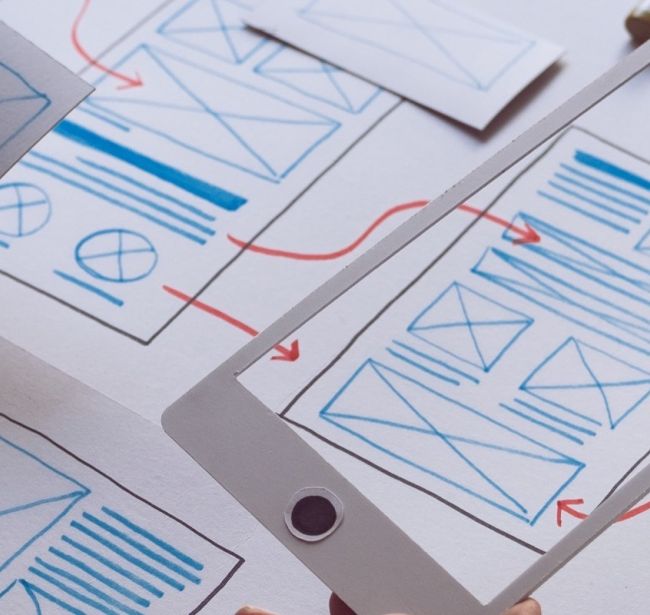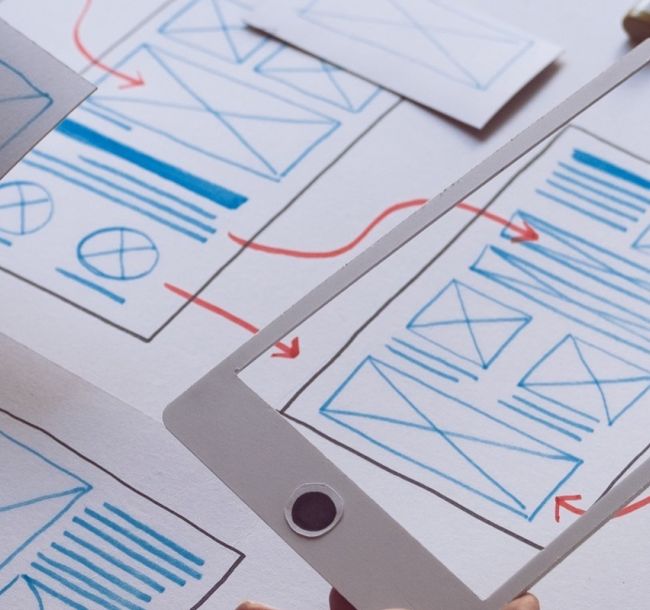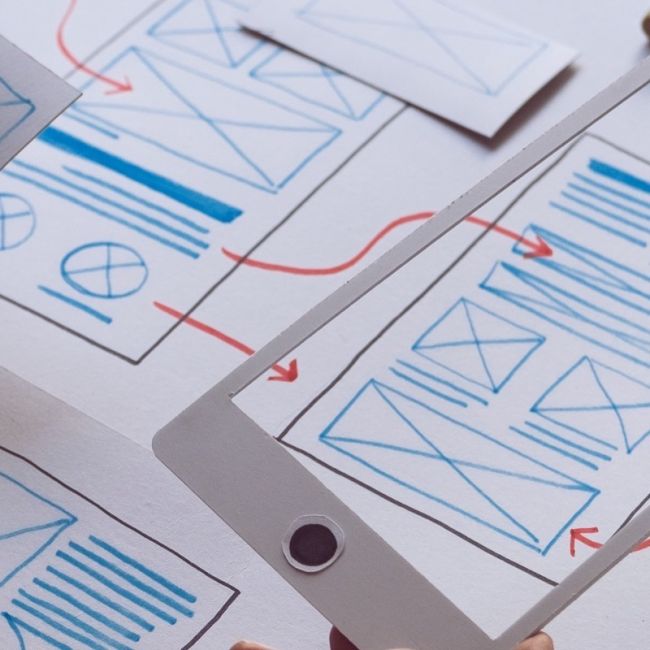Creative Professional Specializing in Web, Mobile & WordPress Development From Kansas City
Creative • Driven • Professional • Committed
A Savvy and Creative Developer With Decades of Experience
Craig Allen is a web designer and developer who has been in the industry for over 20 years. He owns and operates Allen Media, a company that provides creative and high-quality websites for small businesses, entrepreneurs, and schools. His clients say he is professional, friendly, and provides a down-to-earth strategy for their online presence. In his spare time, Craig enjoys spending time with his family, going to the beach, and watching his kids play golf, soccer, and swim.
2001
Designing Since
20
Years Experience
500
Creative Websites
300
Clients Worldwide

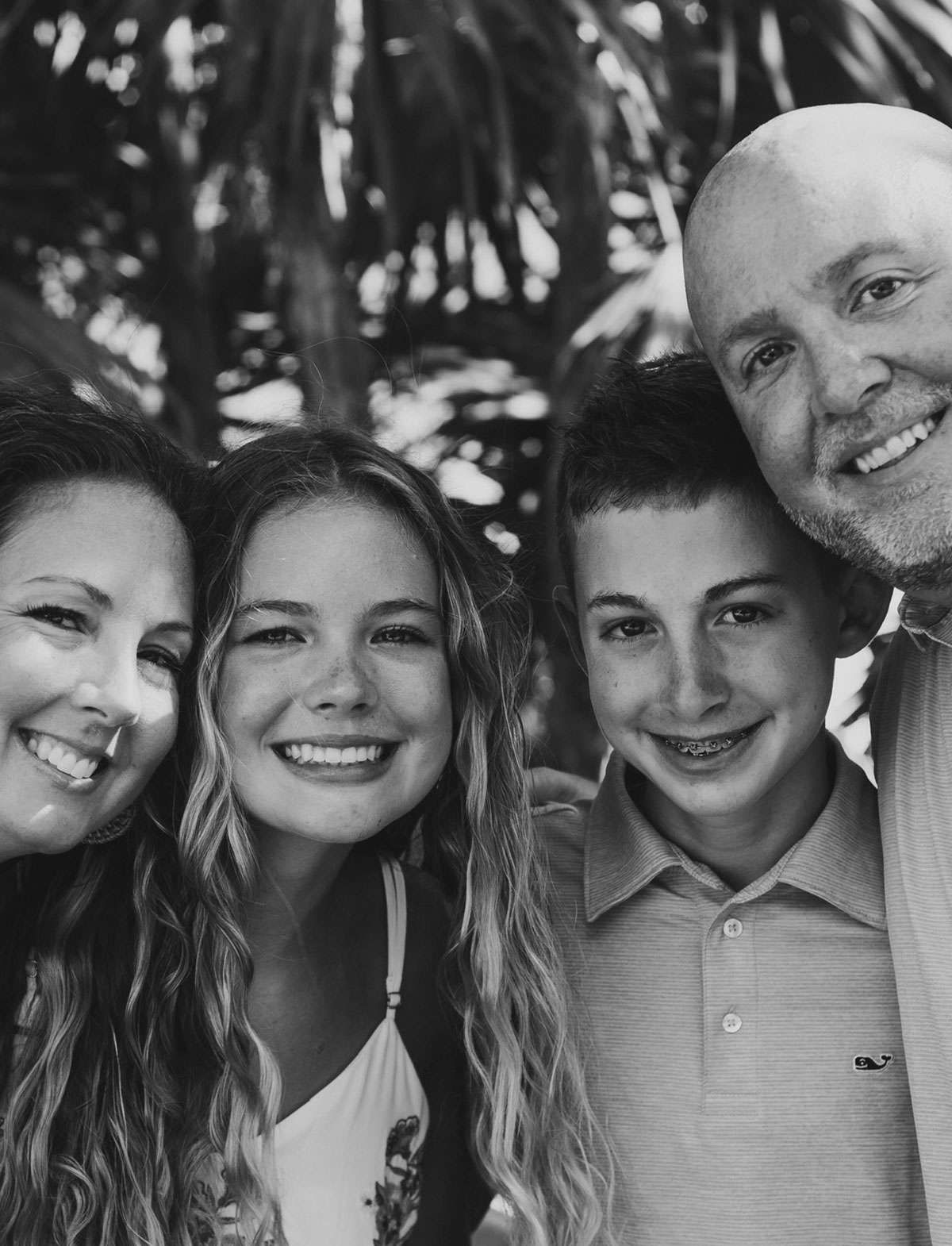
Customer Testimonials
We are thrilled to be launching our new website with the help of Allen Media Design & Development. Our old website was over 25 years old and needed a major update; we knew that we wanted something fresh, modern, and easy to use for our customers. We also wanted to ensure that our long history in the Parkland area would be prominently featured. Allen Media did an outstanding job of achieving all of these goals.
-
Allen Media has done a fantastic job creating a new website for MACOA that is both visually appealing and easy to use. The custom content management system they developed makes it easy for us to keep the site up-to-date with upcoming events and news. We are thrilled with the results and would highly recommend them to anyone looking for a website solution.– Scottye A.
-
Craig Allen is a true professional. His knowledge and expertise in web development allowed us to create a custom website and content management system that meets our specific needs. The website is easy to use, even for employees who are not technologically savvy, and the mobile app integration is seamless. We are extremely happy with the end result, and would recommend Craig without hesitation.– John N.
-
Allen Media’s new website platform is fantastic! It is easy to use and the design is great. The website has really helped us to improve communication with our parents and students. I would highly recommend Allen Media to anyone looking for a great website.– Andy S.
Customer Testimonials
News and Updates
For more information,
inspiration and web trends
inspiration and web trends