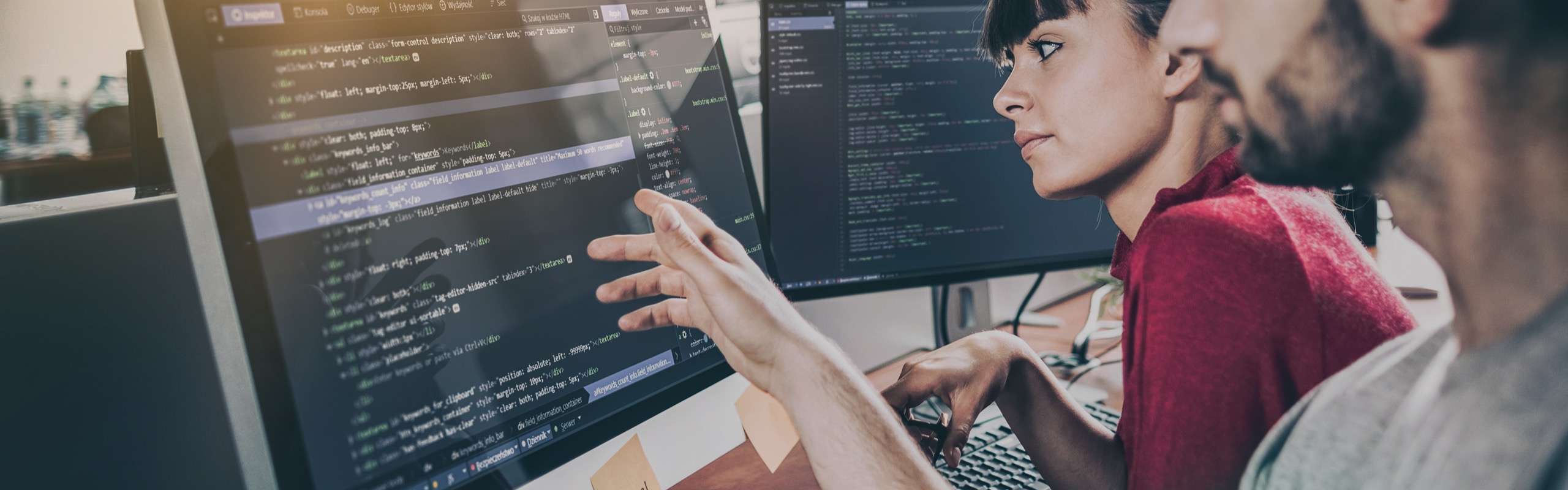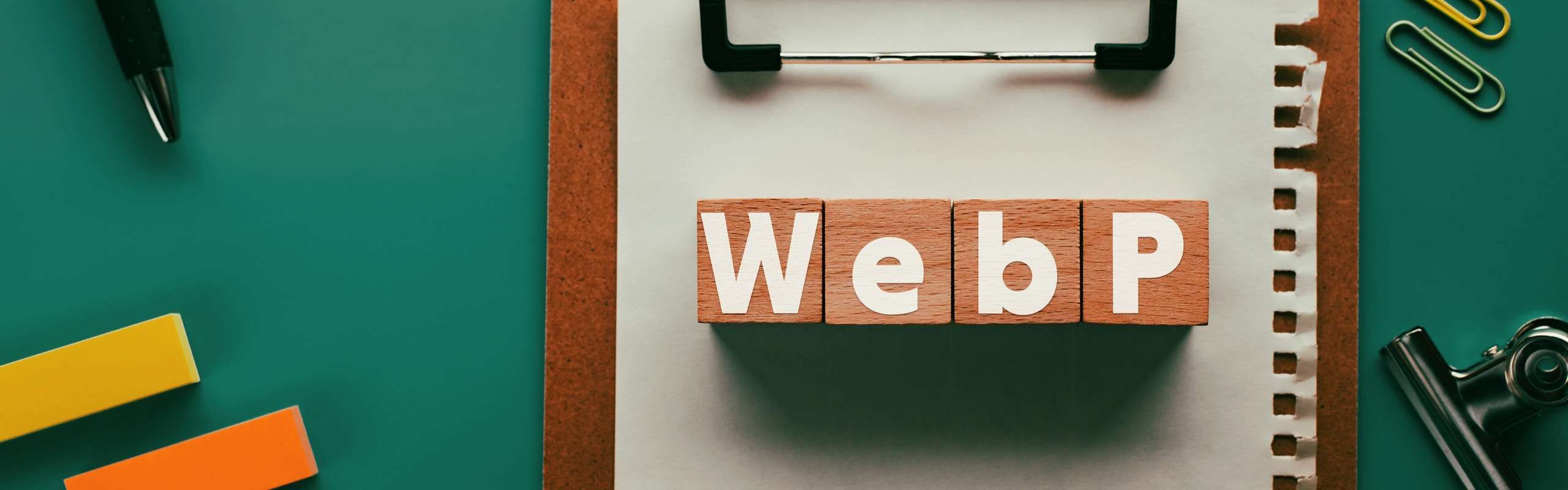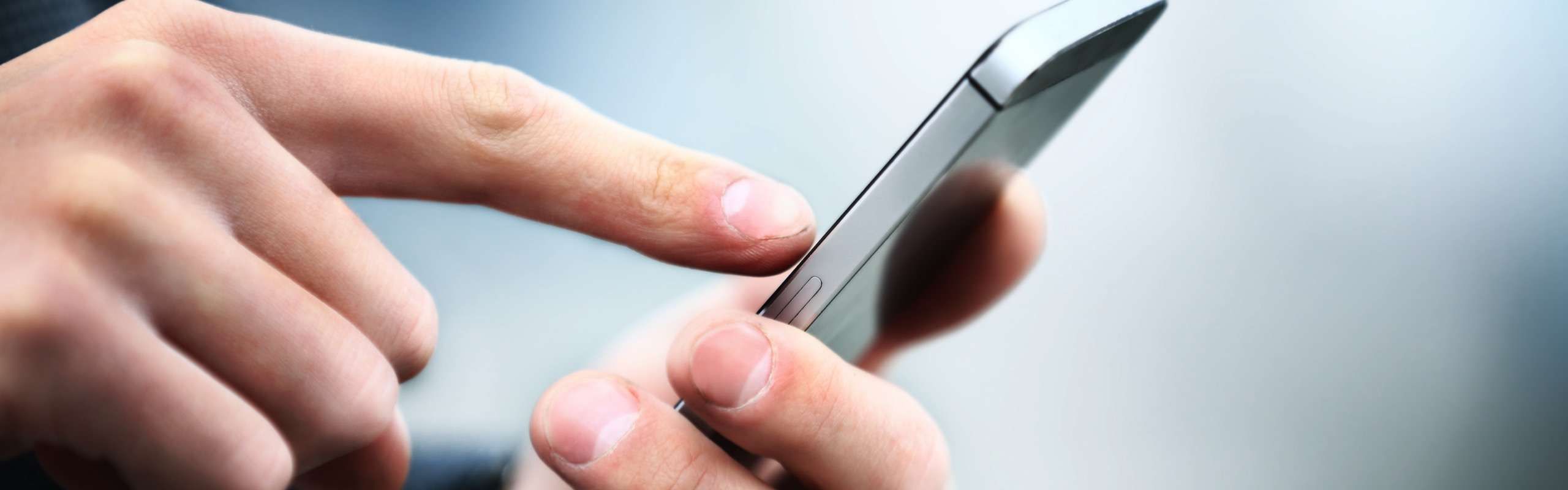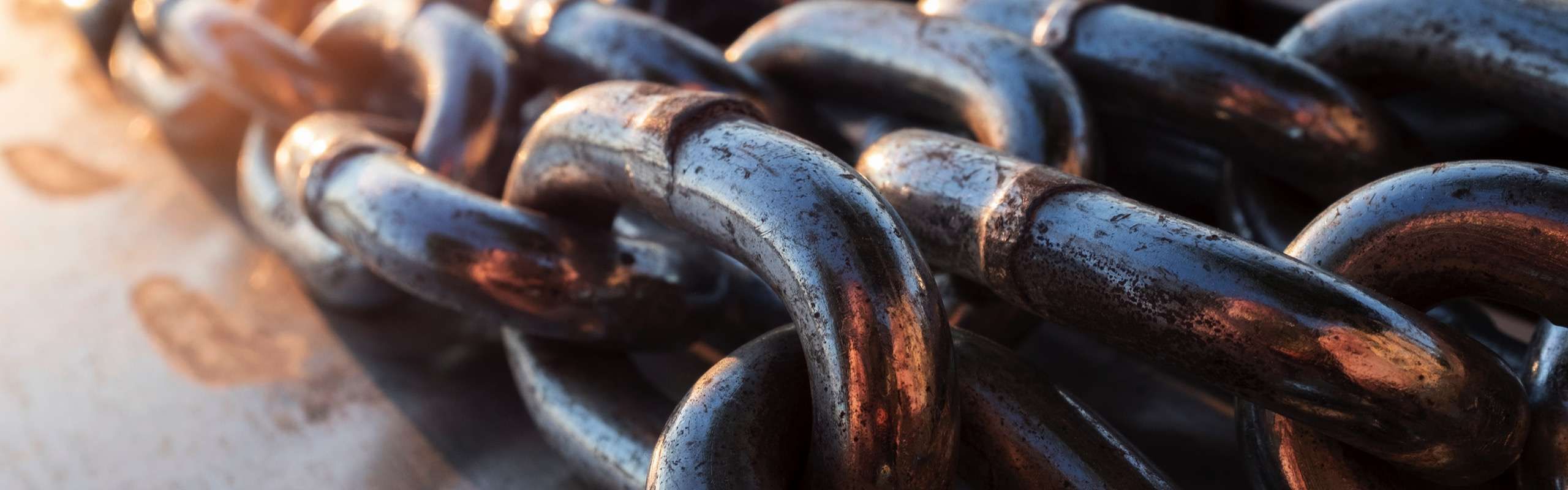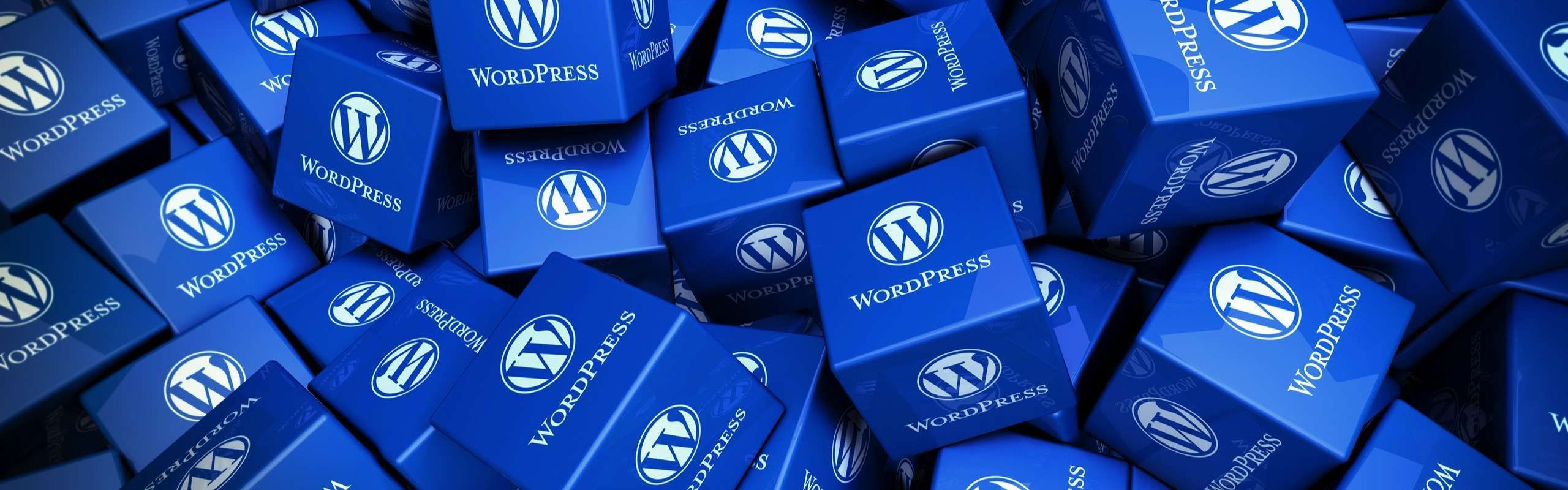Crafting Your Online Identity: The Power of Custom Web Design
Shape a distinctive online identity with custom web design. Elevate user experiences, ensure brand consistency, and align with business goals.
Your website is the digital face of your brand, and its design plays a pivotal role in shaping your online identity. In this blog post, inspired by the wisdom shared on Ask the Egghead’s “Custom Web Design: Tailoring Your Online Identity“, we’ll explore the transformative impact of custom web design. Join us on this journey as we delve into the key benefits, considerations, and how the tailored approach can elevate your brand’s presence in the digital realm.
- Uniqueness Sets You Apart
- Discover the importance of standing out in the digital crowd. Custom web design allows you to create a unique online identity that reflects your brand’s personality, values, and distinct offerings.
- Tailoring User Experiences
- Explore how personalized user experiences enhance engagement. From intuitive navigation to bespoke functionalities, custom design caters to your audience’s specific needs, fostering a positive and memorable interaction.
- Brand Consistency Across Platforms
- Maintain a cohesive brand presence. Custom design ensures consistency in branding elements, colors, and messaging, strengthening brand recall and trust across various online touchpoints.
- Scalability for Future Growth
- Future-proof your online presence. Custom designs are scalable, adapting seamlessly to your business’s growth and evolving needs, providing a flexible foundation for continuous success.
- SEO Optimization
- Unlock the potential of SEO with a custom approach. Tailored designs facilitate optimized code, faster loading times, and strategic content placement, contributing to higher search engine rankings and increased visibility.
- Aligning with Your Goals
- Understand how custom web design aligns with your business objectives. Whether it’s lead generation, e-commerce, or brand awareness, a bespoke approach ensures your website is a powerful tool tailored to achieve your goals.
Your online identity is a dynamic asset. Unique web design empowers you to sculpt a unique, memorable, and strategically aligned digital presence that resonates with your audience and sets the stage for enduring success.
Contact Us Ready to tailor your online identity? Contact Allen Media Design & Development for expert guidance on custom web design.